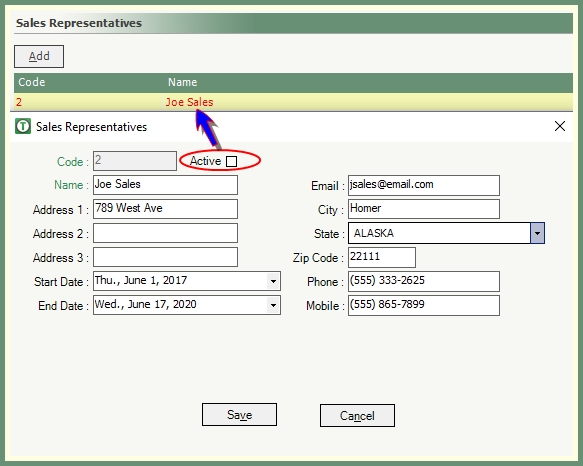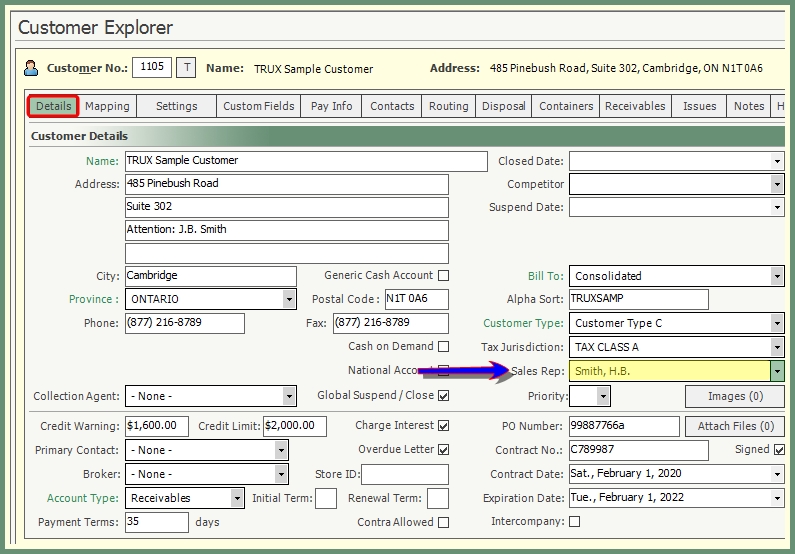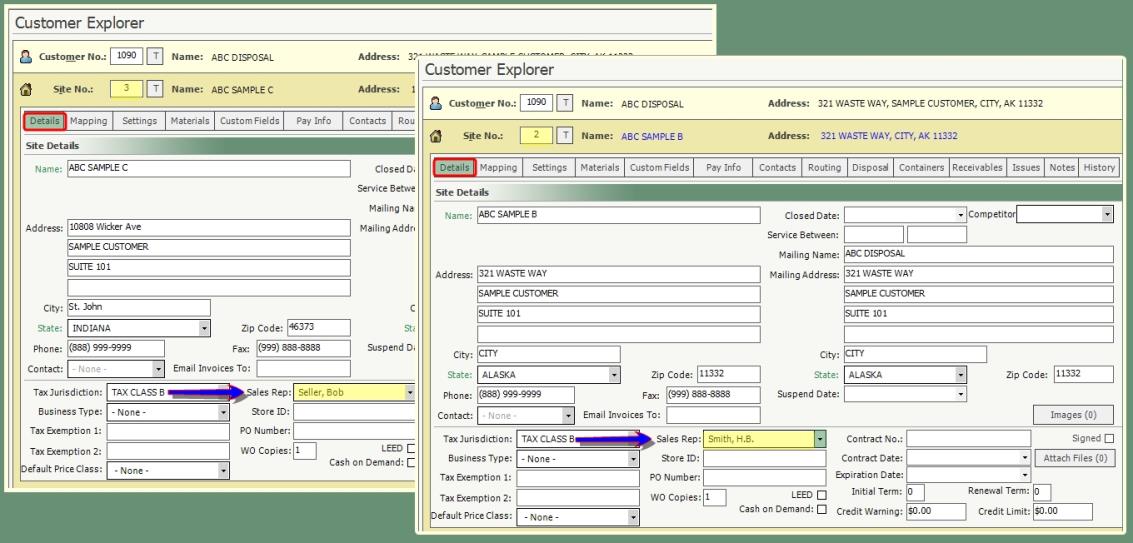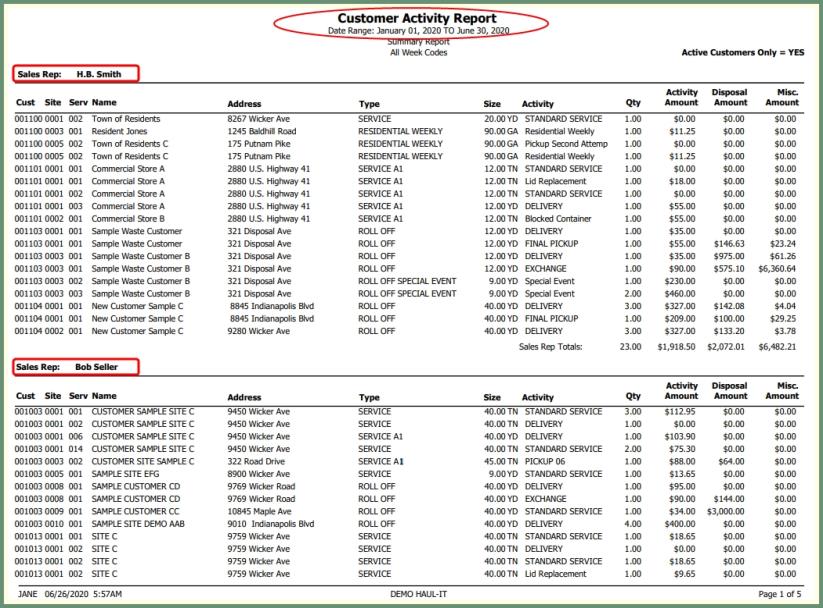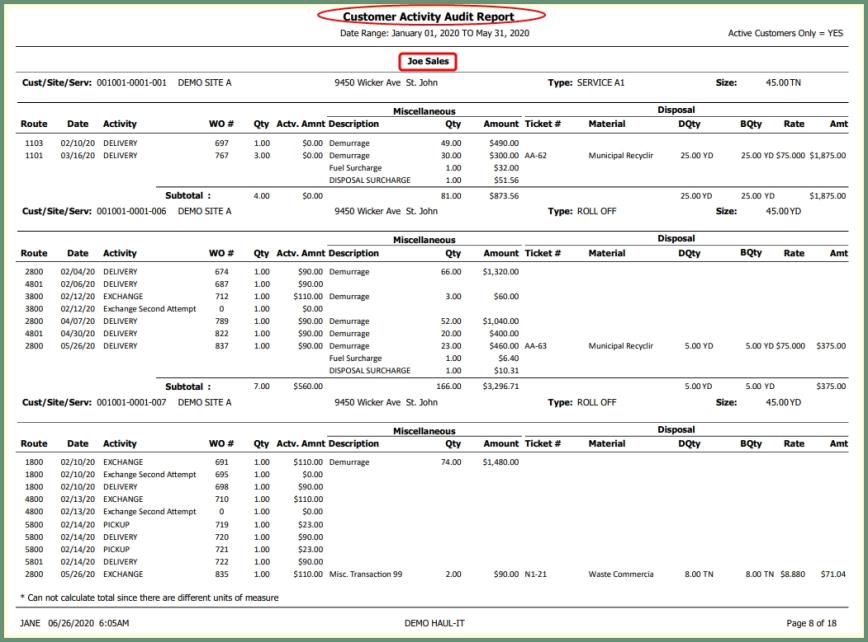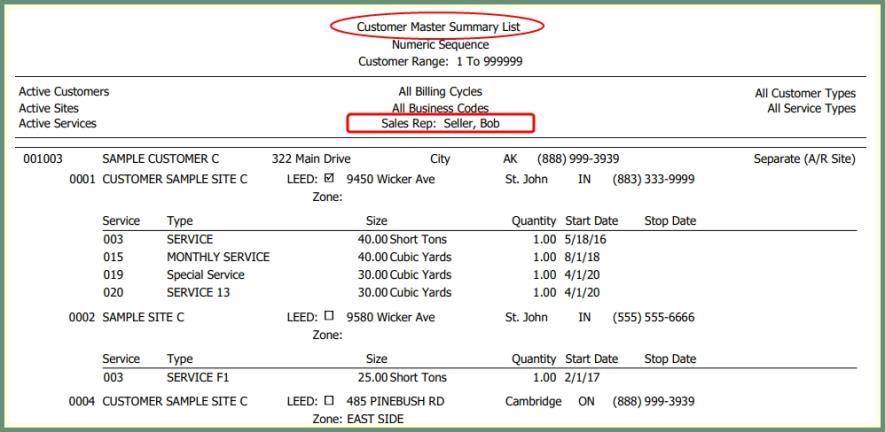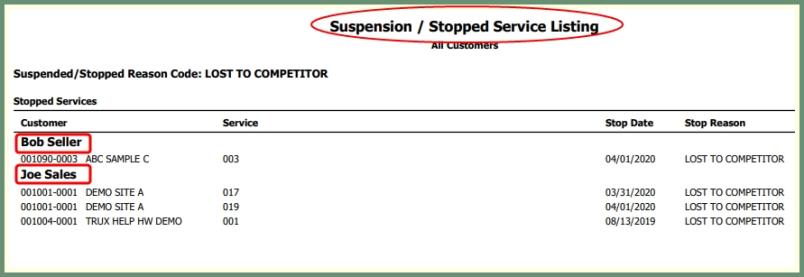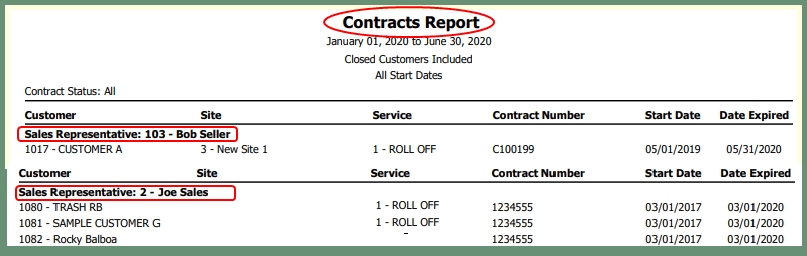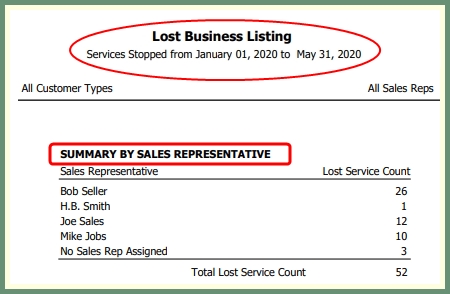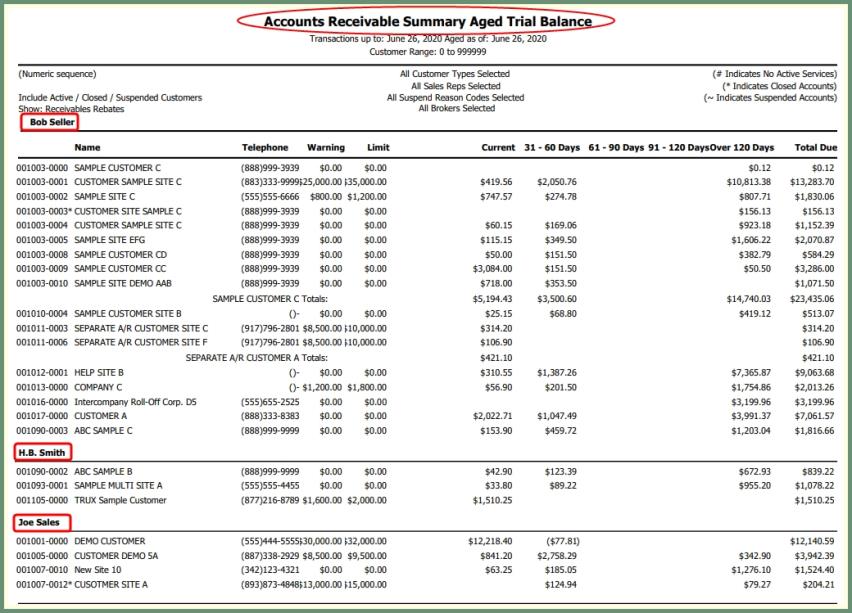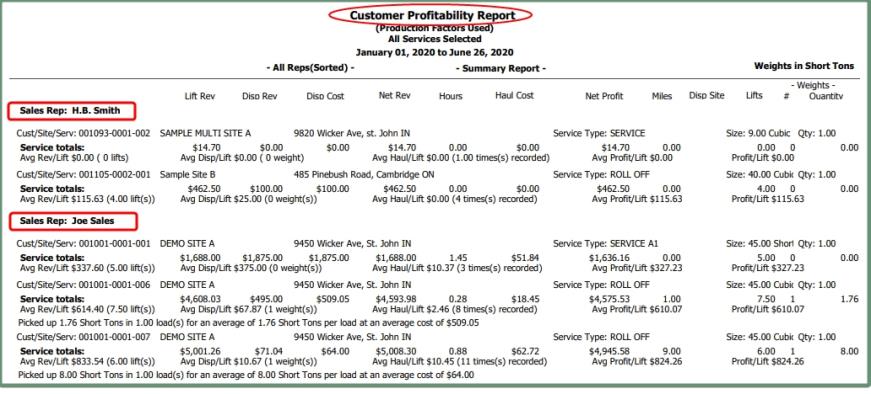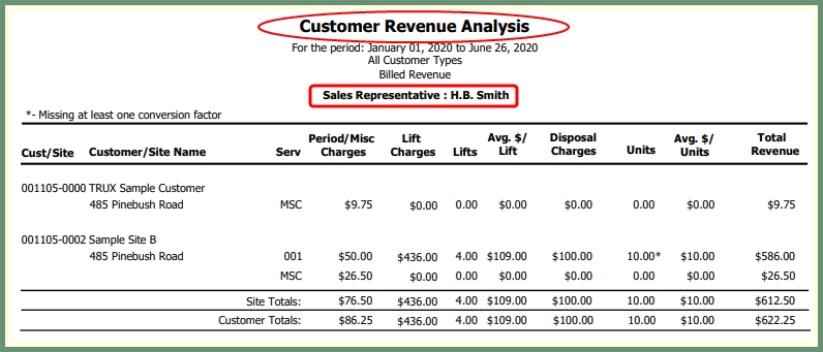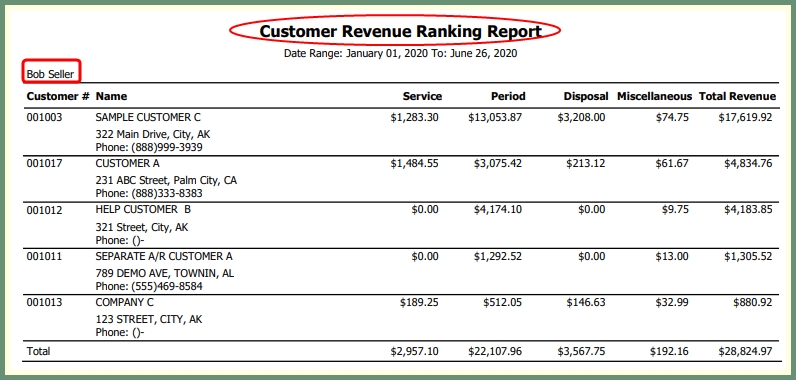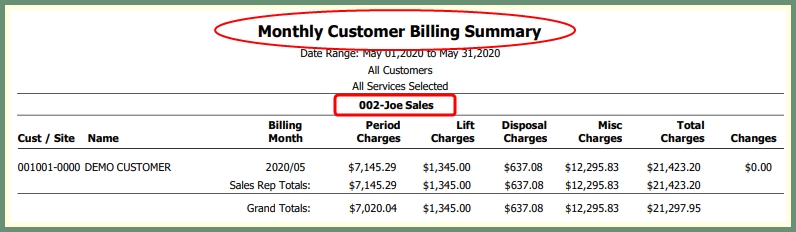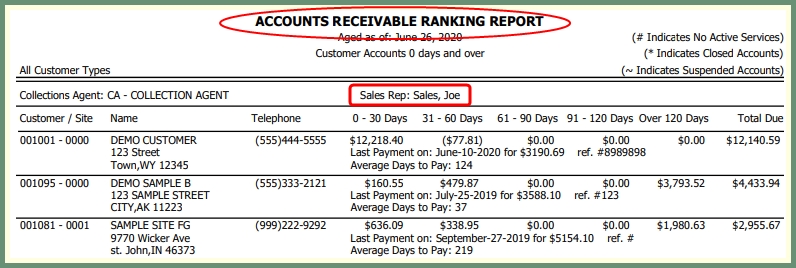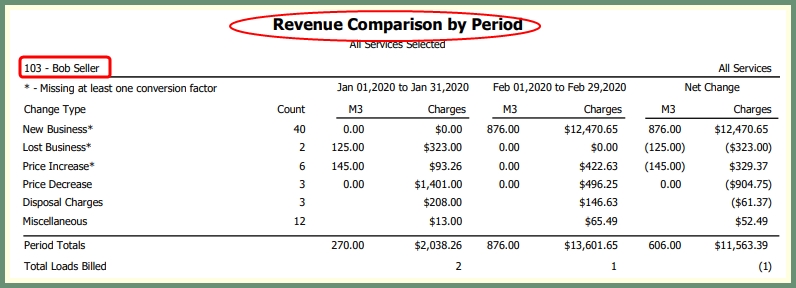Sales Representatives
The Sales Representatives program is used to define codes for each of your sales representatives. Sales Representatives can be applied to customer accounts at the master or site level. Several sales and revenue reports can be run and sorted by Sales Representatives.
Navigate To: System>Configuration>Customer>Sales Representatives
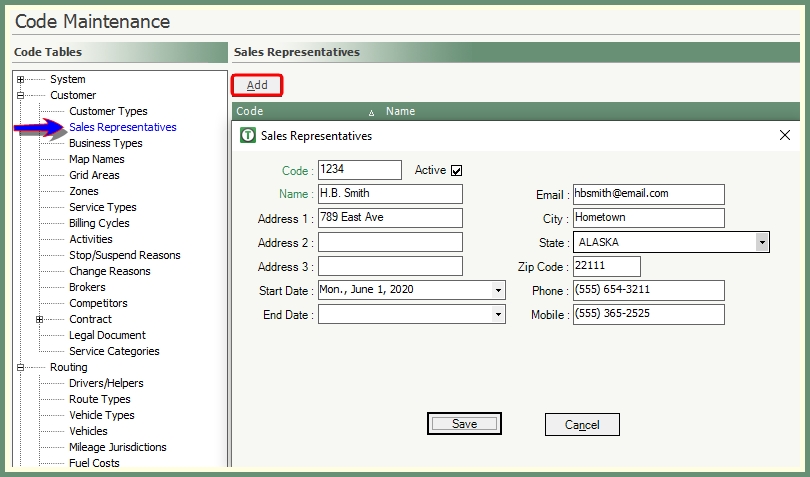
- Click Add to create a new Sales Representative or double click to open and modify an existing.
- Enter a unique numeric code of up to 4 digits.
- Active will be enabled by default. Remove the active flag to render a sales representative inactive.
- Inactive will appear in the grid in .
- Populate optional sales representative fields as titled as needed.
- Customers>Customer Explorer>
- Customer Explorer>
- Sites can have a different Sales Rep than the Customer.
- Each Site can have a different Sales Rep.
Navigate To: Report>Report Center>Customer
Navigate To: Report>Report Center>Accounting